
No Comments on A Review of Anatomy.app 79
Brandi Tuttle, MSLIS, AHIP-D
Research & Education Librarian
Duke University Medical Center Library & Archives
Anatomy.app, launched in 2021 by the ed-tech startup Anatomy Next Inc., traces its roots to the creative endeavors of Uldis Zarins, an anatomy teacher and sculptor based at the Art Academy of Latvia. Initially gaining traction online with his visual translations of anatomy for artists, Zarins’ work evolved into the book series Anatomy for Sculptors. Following the success of the first book, Anatomy.app was launched as an educational platform featuring a 3D media library, an encyclopedia, and quizzes.
Content
The primary aim of Anatomy.app is to offer both visual and textual insights into human anatomy, encompassing a vast library of anatomical structures from head to toe. Tailored for health education students and educators, the platform is accessible across desktops, smartphones, and tablets through web browsers. Despite the name, a dedicated mobile app for iOS or Android is not currently available, though it is optimized to function well on a mobile device. A team of artists, 3D designers, and medical professionals create the content and anatomy models.
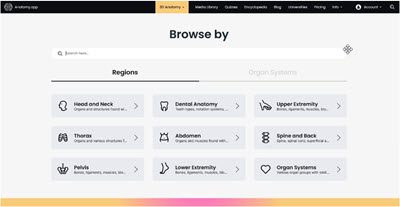
Figure 1: Anatomy.app home page
Anatomy.app boasts an extensive collection of 3D models organized into body regions and organ systems. Users can zoom in, rotate structures, and access detailed descriptions of each anatomical component. However, the layering feature is static, requiring users to navigate through slides or text for a deeper exploration. Throughout the text and images, color is used to help users quickly identify the corresponding material. For individuals with color vision deficiency, labels and pointer lines mark relevant regions. Learners can also listen to the text, though this is done via artificial intelligence (AI) and is not as polished as some users might expect.
The resource offers detailed descriptions including function, location, and clinical relevance. When there are known discrepancies between authors in anatomical references and naming, such as in atypical cervical vertebrae, it is noted (though no references or further explanation is provided). Some abnormalities are mentioned, such as the normal pancreas size and how it can be difficult to palpate until larger growths appear. As the search feature performs poorly, the best approach is to dive into a region and drill down to the areas of interest.
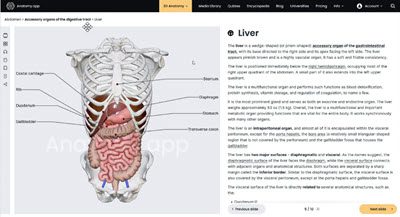
Figure 2: Anatomy.app coverage of the liver
Anatomy.app provides a media library catering to instructors, offering 3D and 2D models as well as animated videos (no sound) for educational purposes. The encyclopedia compiles all the textual content from the system with embedded models and links to 3D sections. Students may appreciate both the visual and textual descriptions when learning anatomy.
Learners seeking to improve or assess their knowledge can make notes, bookmark specific pages, or jump to the quiz module. They may customize their quiz experience by difficulty level (base, intermediate, advanced, and expert). When a question is answered incorrectly, the system indicates the correct answer but does not give further information or provide an easy way to jump to relevant content to learn more. Some quiz questions offer a visual element while others are text-based. The ability to create a playlist may serve both faculty needing to highlight specific elements for a course and students wanting to create a custom study collection. Currently, Anatomy.app content cannot be embedded into presentation software and must be viewed via a web browser. The animated videos are a newer addition to the resource and more videos are being added constantly as they work to build up this side of the resource.
Future Considerations
While Anatomy.app offers a solid foundation in anatomy, some users may desire advanced features like virtual cadaver dissection or pathology simulations, limiting the practicality of an institutional subscription. Lessons from the pandemic reinforce the utility and need for dissection simulation as well as providing students with a variety of ways to learn new material. Exploring the possibility of an iOS or Android app may be worthwhile as it would likely be popular with students.
With rising costs and a growing number of anatomy resources, libraries must consider not only a resource’s pricing and functionality but also its inclusivity. Ensuring a resource includes information covering a variety of patients helps students better understand anatomy in the real world. If tissues, organs, or bony structures could vary due to ethnicity, age, or other factors, it should be noted via text or image. Including practical examples for students and helping them better understand anatomy in a clinical setting sets a resource apart from others that focus on helping students memorize anatomical structures. There is an acknowledgment related to the variation in the visual appearance of gingiva tissue color due to skin tone or amounts of melanin, stating,
“…gingiva of a healthy individual has a pink color, although the color can vary in ethnic groups depending on the skin tone and melanin amount of a person. People with darker skin often present with hyperpigmentation of the gingiva, and the intensity of pigmentation can increase with age.”
Including more of this kind of information will make this resource stand out from others.
Creating backend access for a library or program might also be considered so librarians and faculty can customize the content available to users, such as limiting to head/neck areas for dental schools or allowing for deeper analytics related to usage. For example, providing libraries or programs with user activity data such as account creation, logins, and quiz activity could help administrators better understand their users and usage and assist in purchasing decisions. Additionally, enhancements such as improving integration into learning management systems could eliminate login issues and allow embedded content, making access easier. Finally, aside from addressing the overall poor search functionality, it would be helpful to learners if a spell check or “did you mean” functionality was included in the system.
Business Model & Breakthrough
Anatomy.app offers both individual and educational licensing models. Currently, the individual subscription contract options, geared toward students, are monthly ($15), yearly ($89), and lifetime ($245). A 14-day free trial period allows users to evaluate the platform’s suitability. The educational subscription, designed for instructors, also comes in monthly ($25) and yearly ($250) options. This tier differs from the individual subscription in that all usage of content is unrestricted, 3D media can be viewed in fullscreen, and commercial usage rights are given, allowing the ability to use or distribute materials without credit. There is also an educational enterprise level, which is ideal for libraries, educational programs, or large teams. All subscribers access content via a username and password.
As this burgeoning resource is developing its client base, content, and resource functionalities, the company is eager to hear from users and libraries on what features would serve them best. While this means an institution may have more advantage working with the company on both features and pricing, it also means there are many features not yet available or not readily available to end users. They are offering significant discounts to universities buying in bulk and are flexible in how they can offer access. While they haven’t worked out proxy or IP range access, they are willing to discuss these needs and build up functionality to accommodate libraries. Libraries should keep their eye on this product as it continues to grow. As students regularly ask about other anatomy study tools available, I will recommend they investigate the Anatomy.app as an additional study resource.


Leave a comment