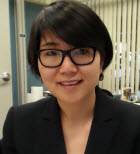
1 Comment on A Review of the New RefWorks 2035
Yingting Zhang, MLS, AHIP
Research Services Librarian
Robert Wood Johnson Library of the Health Sciences
Rutgers University
Content
RefWorks is a web-based reference management tool from ProQuest.1 It is designed for use by students and faculty to manage references in their research process and to insert in-text citations and create bibliographies when writing papers. Currently, RefWorks has two versions available: legacy RefWorks and new RefWorks, which was rolled out in early 2016. While both versions can be used simultaneously, users are encouraged to migrate from legacy to new RefWorks.2 The exact date for the legacy version to be retired has not been determined, but it will not be before January 2018.3 Because the legacy RefWorks will eventually be retired, this review focuses on the new RefWorks.
RefWorks can be used by students and faculty in any discipline to collect references from various sources and in various ways. The collected references are stored in the cloud-based RefWorks database.
Anyone who is affiliated with a subscribing institution or is a ProQuest Summon customer is eligible for a RefWorks account. In new RefWorks, users from a subscribing institution can register for multiple accounts. Each account can be associated with only one email address.2 Subscribing institutional users have such benefits as 100GB of document storage, sharing, technical support, and training. ProQuest Summon customers can sign up for an account with 250MB storage space, according to RefWorks technical support.
Features/Functionality
Adding references to RefWorks is easy to learn. Users can add references by any of the following methods:
1. Exporting directly. Many library databases offer direct export function. Users can collect references by directly exporting selected search results into their RefWorks database.
2. Using the Save to RefWorks add-on. A browser add-on called Save to RefWorks is available to import web resources into RefWorks. However, sometimes Save to RefWorks does not capture enough information. In these cases, it requires some manual tweaking to complete the record. Save to RefWorks seems to work better with some browsers than others.
3. Dragging and dropping. Users can add references by dragging PDFs or Word files and dropping them into their RefWorks database. The new RefWorks document recognition feature will automatically extract the bibliographic data from the uploaded files. However, this document recognition and auto-completion of references feature does not always extract accurate meta data. Manual edits will be needed when that happens.
4. Searching directly. Users can directly search databases and various kinds of online catalogs from the new RefWorks and they can be placed in the RefWorks folders. Using PubMed as an example, search response time was fast and the results matched those searched directly in PubMed. Most online catalogs are available for searching, but when trying to select a bibliographic database other than PubMed to search, they were not found, even though the directions state, “select a search provider from the drop down ….
5. Manually entering. When none of the aforementioned methods is applicable, users can manually enter references.
6. Transporting. References from other reference managers can be transported to RefWorks, and vice versa.
RefWorks enables users to manage and organize their collected references. An unlimited number of folders can be created to categorize the collected references, which can be placed in multiple folders. References can be removed from a folder without being deleted from the whole database. Duplicate references can be identified via strict match or fuzzy match methods. In the strict match option, the three fields (titles, authors, and publication dates) in a reference must match exactly. In the fuzzy match method, when the same three fields compared, the data are weighted for their similarity. If there are enough similarities, the references will be considered duplicate.
Although RefWorks does not have the function to find full text articles directly, it embeds the institution’s link-resolver function to allow users to retrieve full text if available online to the institution. Annotating a document is another feature that researchers can find helpful in reading and reviewing attached files in RefWorks.
RefWorks’ sharing capability allows users to collaborate with other RefWorks users. Users can share a folder or folders by either inviting individuals to access or letting anyone within their institution join the folder. When sharing a folder, users can assign permissions to their collaborators to read, annotate, or modify.
Creating bibliographies and citing references in RefWorks is simple once the references are ready in the database. There are different ways to insert in-text citations in the new RefWorks when a user writes a paper. Windows users can apply either Write-N-Cite for Word or the new RefWorks Citation Manager add-on for Word 2016 to insert citations and footnotes. However, for Word 2016 in Mac, the citation manager add-on is the only option for citing during writing. RefWorks also enables citing in a Google Doc via the ProQuest RefWorks add-on for Google Docs. Users will be prompted to log into their RefWorks accounts the first time they use this feature.4
Business Model
Currently, there is no option for individual subscriptions. Only those at subscribing institutions can create accounts. ProQuest Summon customers also are eligible to register for a RefWorks account. The size of storage space assigned for each account is determined by each institution’s license agreement. When students graduate from a subscribing institution, they are able to continue using RefWorks via the alumni program.
Breakthrough
RefWorks is an easy-to-learn tool. Its drag and drop feature as well as the document recognition function with auto-completion of references and suggestions make it easy for users to add documents and extract bibliographic information in the database, though not all the extracted information is accurate. The capability to cite references in a Google Doc is appealing to those who prefer to work in Google Docs. This easy-to-use reference management tool can be easily adopted by students, undergraduates in particular.
References
1. ProQuest. About RefWorks. https://refworks.proquest.com/about-us/. Accessed November 2, 2016.
2. ProQuest. New RefWorks: Welcome to the New RefWorks! 2016; http://proquest.libguides.com/newrefworks/. Accessed Oct 15, 2016.
3. ProQuest. The New RefWorks Frequently Asked Questions. http://corpweb.proquest.com/docs/refworks-faqs.pdf. Accessed Oct 30, 2016.
4. ProQuest. RefWorks for Researchers. 2016; https://refworks.proquest.com/researcher/. Accessed November 2, 2016.


1 Comment
Citation management tools are used more and more popular in nowadays, and they are playing a very important role in scientific researches. It’s quite exciting to welcome the new version of Refworks. Hope to get more benefits from it.